테스트코드
우리는 개발을 하면서 이 코드가 올바르게 작동하는지 테스트코드를 작성하곤 한다.
심지어 TDD를 사용한다면 개발을 안한상태에서 테스트코드부터 작성한다.
이렇게 테스트코드를 작성하면 배포하기 전에 한번 돌려본 후 모든 테스트를 성공해야 배포를 할 수 있다.
그럼 테스트하는 workflow를 추가해보자.
pip install -U pytest우선 pytest로 테스트를 하기 위해 의존성을 설치한다.
그리고 테스트코드를 작성한다.
# test.py (local)
def test1():
assert 1+1 == 2파일 이름은 pytest특성상 test가 포함되어야 하고 함수명도 마찬가지이다.
실행은 pytest test.py를 쓰면 된다.

일단 yml 파일을 작성하기 전에 테스트 작업은 꼭 ssh서버, 즉 배포하는 서버에서 할 필요는 없다.
github actions에서 제공하는 서버에서 테스트하는 것만으로도 충분하다.
# .github/workflows/main.yml (local)
name: auto pull
on: [push]
jobs:
###############################
test:
name: Test
runs-on: ubuntu-latest
steps:
- uses: actions/checkout@v3.3.0
- name: Run Test
run: |
pip install -U pytest
pytest test.py
###############################
build:
name: Build
runs-on: ubuntu-latest
steps:
- name: ssh test
uses: appleboy/ssh-action@v0.1.7
with:
host: ${{secrets.HOST}}
username: ${{secrets.USERNAME}}
key: ${{secrets.KEY}}
port: ${{secrets.PORT}}
script: |
cd CICD
git pull
docker rmi myimage
docker stop mycontainer
docker build -t myimage .
docker run --rm -d -it --name mycontainer -p 9000:9000 myimagetest라는 이름의 job를 추가했다.
actions/checkout@v3.3.0이라는 액션을 import했는데 이는 repository안에 있는 모든 요소를 github actions서버(runs-on에 쓴 서버)로 복사한다.
그리고 pytest를 설치하고 테스트를 수행하도록 추가한 것이다.
pytest를 수행하면 .pytest_cache라는 캐시파일들이 생성된다.
.gitignore에 추가해주자
# .gitignore
venv
__pycache__
.pytest_cache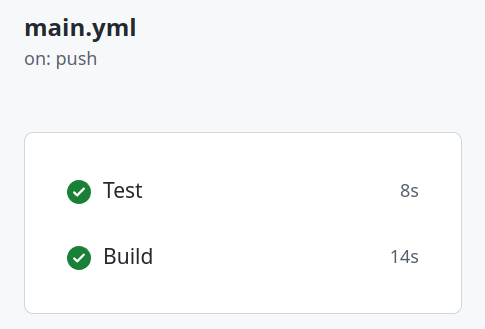
두 개의 job 모두 성공했다.
테스트 실패
# test.py
def test1():
assert 1+1 == 2
def test2():
assert 1+1 == 3만약 위와 같이 실패하는 테스트케이스가 있다고 하자.
그렇다면 배포가 진행되어선 안된다!
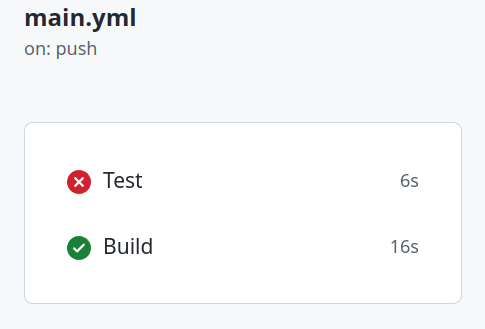
하지만 테스트를 실패했는데도 불구하고 배포를 해버렸다.
이 문제를 해결하기 위해 Build라는 이름의 job은 Test를 성공해야지만 실행하도록 해야한다.
github actions에서는 needs라는 키워드를 사용하여 해결할 수 있다.
# .github/workflows/main.yml
name: auto pull
on: [push]
jobs:
test:
name: Test
runs-on: ubuntu-latest
steps:
- uses: actions/checkout@v3.3.0
- name: Run Test
run: |
pip install -U pytest
pytest test.py
build:
name: Build
needs: test # <---
runs-on: ubuntu-latest
steps:
- name: ssh test
uses: appleboy/ssh-action@v0.1.7
with:
host: ${{secrets.HOST}}
username: ${{secrets.USERNAME}}
key: ${{secrets.KEY}}
port: ${{secrets.PORT}}
script: |
cd CICD
git pull
docker rmi myimage
docker stop mycontainer
docker rm mycontainer
docker build -t myimage .
docker run --rm -d -it --name mycontainer -p 9000:9000 myimage이제 build는 test가 성공해야지만 실행이 된다.
needs: [job1, job2, job3]참고로 위와 같이 구성하면 여러개의 의존관계를 설정할 수 있다.
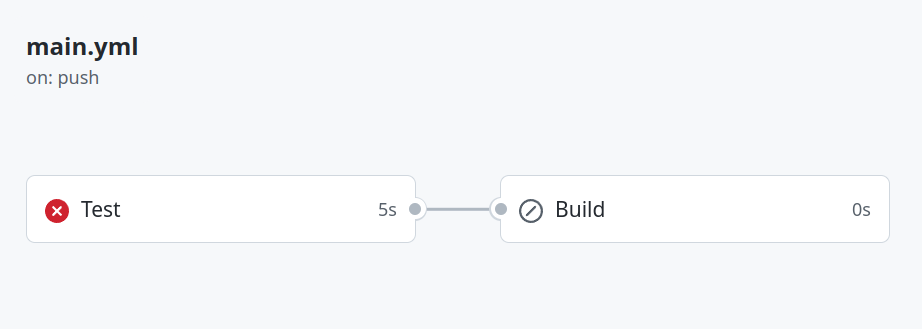
이제 모양이 바뀌었고 Test가 실패하여 Build로 넘어가지 않은 모습을 볼 수 있다.
이제 우리는 push하기 전에 Run Test버튼을 누르는 작업마저 안해도 된다!!
'프로그래밍 > DevOps' 카테고리의 다른 글
| [DevOps] React, gh-pages를 통해 웹 페이지를 배포해보자! (2) (0) | 2023.02.16 |
|---|---|
| [DevOps] React, gh-pages를 통해 웹 페이지를 배포해보자! (1) (0) | 2023.02.16 |
| [DevOps] github actions을 사용해서 CI/CD를 해보자! (4) (0) | 2023.02.15 |
| [DevOps] github actions을 사용해서 CI/CD를 해보자! (2) (2) | 2023.02.12 |
| [DevOps] github actions을 사용해서 CI/CD를 해보자! (1) (0) | 2023.02.12 |